Nano Cortex
An ultra-powerful rig - In the palm of your hand
Nano Cortex delivers studio-grade sound, a fully customizable signal chain, a complete suite of effects, and the revolutionary Neural Capture technology - all in a compact, ultra-portable pedal. Whether you’re on stage, in the studio, or anywhere in between, your perfect tone is always within reach.

Since its release, Neural Capture has transformed how players approach tone, delivering unmatched accuracy in capturing and replicating amps, cabs, and drive pedals. Artists and engineers alike have praised how real and responsive it feels to play.
Now, that same groundbreaking technology is packed into a travel-ready unit built for real-world use - wherever inspiration strikes.
Welcome to the future of portable, professional-grade tone.
NanOS 2.2.0 is now available


What’s new in 2.2.0
Neural Capture Version 2 Player
A new Tremolo effect
Automatic Sum to Mono
Cortex Cloud Offline Mode
Cloud Backups
Capture Auditioning
Key features

A complete guitar or bass rig in an ultra-compact pedal
Customisable signal chain with 50+ effects and utilities
Neural Capture technology with the same resolution and accuracy as Quad Cortex
Create accurate digital replicas of any amp, cab, or drive pedal, directly on the device, in minutes
Free access to thousands of Neural Captures via Cortex Cloud
Ultra-compact: 620g / 1.36lbs - fits in your gig bag
Can be powered with a standard USB battery pack for portable use
IR loader with 300 studio-grade IRs and support for custom IRs
Transpose tuning without changing instruments
Built-in input gate (doesn’t use an Effect Slot)
Customizable footswitches for real-time control
Low-latency USB audio interface with 24-bit / 48 kHz recording
Use standalone or integrate into any pedalboard or studio rig
Ideal for live shows, studio sessions, travel, or home practice
Built-in tuner
Intuitive UI for beginners and pros alike
Bluetooth support: manage presets, download Captures, and tweak tones wirelessly
MIDI TRS input + full MIDI control via USB
Neural Capture

Create Neural Captures on-device in minutes, at the same resolution as our flagship Quad Cortex, with no extra tools or apps needed
Nano Cortex can learn and replicate the sonic characteristics of any physical amplifier, overdrive, and cabinet with unprecedented accuracy

Just connect your gear, press Capture, and within minutes, you’ll have a digital version that sounds virtually identical to the original. No computer, no internet, no app required. It’s fast, intuitive, and completely self-contained.
If you don’t want to Capture your own gear, you get free access to thousands of Neural Captures created by others in the Cortex Cloud, expanding your tonal possibilities infinitely.

A complete guitar or bass rig in the palm of your hand

Nano Cortex delivers studio-grade sound, a fully customisable signal chain, a complete suite of effects, and the revolutionary Neural Capture technology - all in a compact, ultra-portable pedal. Whether you’re on stage, in the studio, or anywhere in between, your perfect tone is always within reach.
Since its release, Neural Capture has transformed how players approach tone, delivering unmatched accuracy in capturing and replicating amps, cabs, and drive pedals. Artists and engineers alike have praised how real and responsive it feels to play.
Now, that same groundbreaking technology is packed into a travel-ready unit built for real-world use - wherever inspiration strikes.
Welcome to the future of portable, professional-grade tone.

Neural Capture
Ever dreamt of having all of your favorite amps at your fingertips? ? Nano Cortex ships with 25 Neural Captures of amps including gems like the Mesa Boogie® JP2C®, Fender® Princeton® 65, Diezel® VH4®, and Ampeg® SVT Classic®.
You also get free access to an ever-growing library of thousands of Captures in the Cortex Cloud, including some of the rarest and most expensive amps in existence. Or, create your own Neural Capture of your favorite gear in minutes for a truly personalized rig.
In addition to the preloaded Neural Captures, you can store up to 256 Neural Captures and manage them seamlessly via the Cortex Cloud app.

Impulse Responses
The importance of cabs in shaping your tone cannot be overstated. Cabinet tone makes all the difference. High-quality cab simulation adds depth, character, and authenticity that makes a world of difference to your sound.
That’s why Nano Cortex includes 10 cabinet models, each with 30 studio-grade IRs, five mics, six positions per mic, for a total of 300 impulse responses straight out of the box. Every IR is designed to give your tone depth, dimension, and detail.
In addition to the preloaded IRs, you can store up to 256 of your own IRs and manage them seamlessly with the Cortex Cloud app.
Effects
With NanOS 2.0.0, Nano Cortex now includes customizable pre-effects and post-effects slots and a total of 50+ effects and utilities.

Pre–Effects
Utility: Adaptive Gate, Utility Gate, Volume
Compressor: Legendary 87 (M), Solid State Comp (M), VCA Comp (M), Opto Comp (M)
Wah: Bubba Wah, Bass Wah, Crying Wah, Crying Clyde Wah
Filter: Love Meat, Envelope Filter
Guitar overdrive: Obsessive Drive, OD250, Rodent Drive, Exotic, Chief OD1, Chief BD2, Facial Fuzz, Exotic Z Boost, Green 808
Bass overdrive: Microtubes B3K, Exotic Bass Z Boost
Pitch: Transpose

Post-Effects
Compressor: Legendary 87 (ST), Solid State Comp (ST), VCA Comp (ST), Opto Comp (ST)
Utility: Doubler
Modulation: MX Flanger, Dream Chorus (ST), Chorus 229T, Chief CE2W (ST), Chief DC2W (ST), MX Phase 95, MX Vibes
Delay: Tape Delay (ST), Analog Delay (ST), Digital Delay (ST), Dual Delay, Dual Reverse Delay, Circular Delay
Reverb: Room, Hall, Modulated, Ambience, Cave, Mind Hall

EQ
Parametric-3
Low-High Cut
Graphic-9

Input gate
NanOS 2.0.0 adds a built-in Input Gate at the very beginning of the signal chain, so you can eliminate unwanted noise from your signal without having to use one of your Effect Slots for a noise gate.
Devices
Travel light, sound massive

Nano Cortex is as wide as two standard pedals and weighs just 620g (1.36lbs) - small enough to fit in your gig bag, powerful enough to replace your entire rig.
Take it on stage, into the studio, or wherever you’re making music. No compromises. No dead weight.
Play anywhere. No limits.

Nano Cortex gives you the freedom to play wherever inspiration strikes - no wall power, no bulky gear, no compromise. Power it with a USB battery pack, drop it in your bag, and bring world-class tone to any location.
From mountaintops to tour buses to late-night writing sessions, Nano Cortex goes where you go - and sounds incredible when it gets there.
Controls

- Bass, Mid, Treble: For shaping your tone.
- Amount: Controls the intensity of the selected effect in the signal chain.
- Gain: Adjusts the level of saturation applied to your Neural Capture.
- Level: Adjusts the overall output level of your signal.
- Exit: Exits the current function and returns to the previous screen or Performance Mode.
- Capture: Initiates the Neural Capture process.
- Save: Press to store your settings or Presets after making adjustments.
- Capture Banks: Navigate through different banks of Neural Captures.
- Effect Slots: Toggle between different Effect Slots in your signal chain.
- Capture Slots: Rotate Footswitch I to scroll through available Neural Capture Slots.
- IR Loader Slots: Rotate Footswitch II to scroll through available IRs.
- Footswitches I and II: These stainless steel footswitches double as rotary knobs for precise control and allow hands-free toggling between Presets, Effect Slots, or bypass modes.
Inputs & Outputs
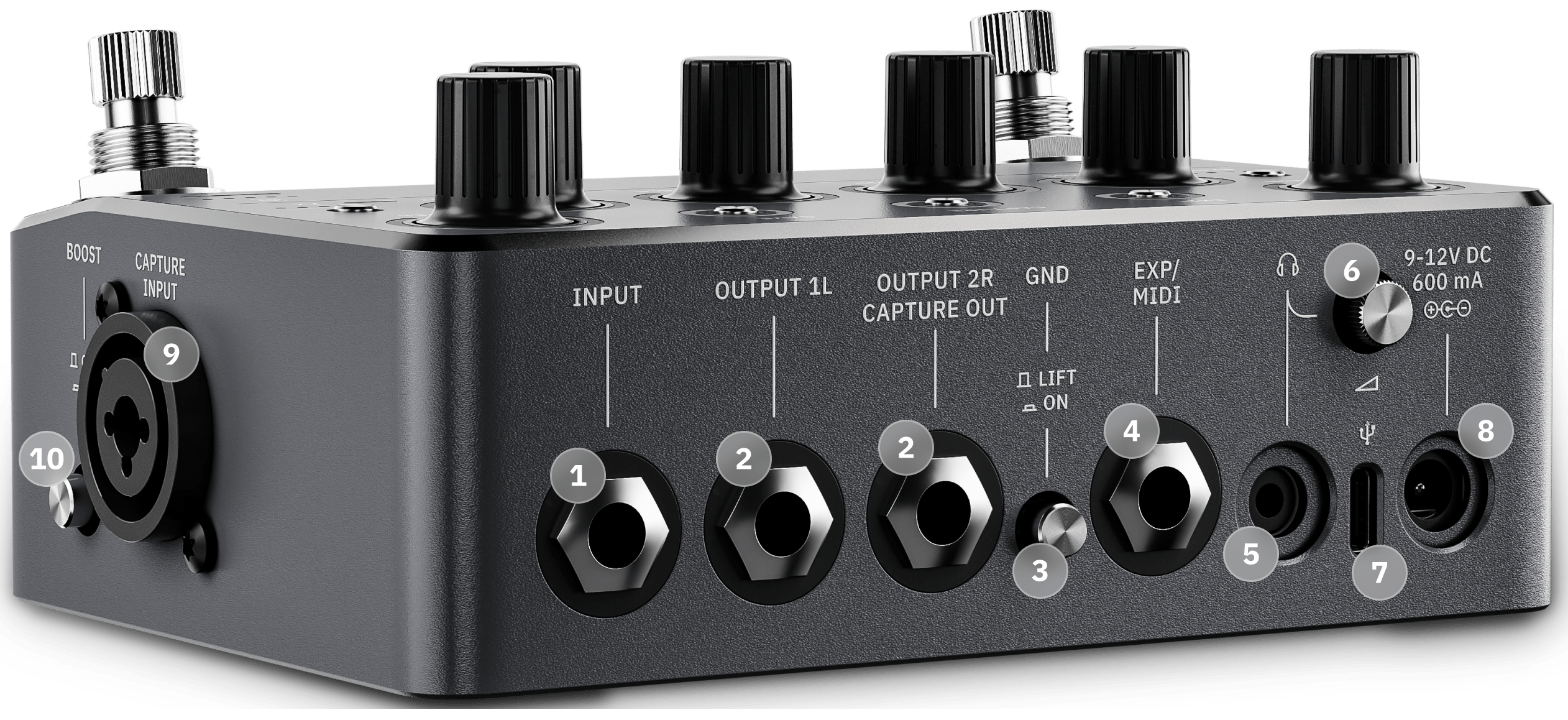
- 1/4" instrument input: For your guitar or bass.
- Dual 1/4" TRS outputs: Stereo outputs for connecting to studio monitors, PA systems, or FRFR cabs.
- Ground lift switch: Helps to reduce unwanted noise caused by ground loops from external sources.
- TRS expression & MIDI input: Connect MIDI controllers, expression pedals, or additional footswitches to expand your control options.
- 3.5mm headphone output: Practice silently with headphones, perfect for late-night sessions or quiet environments.
- Headphones level knob: Adjust the volume of your headphones.
- USB-C: Connect to your computer for studio-quality 24-bit, 48kHz audio recording. You can also power Nano Cortex via a USB-C compliant power source.
- Power Input: 9-12V DC 600 mA (Center Negative)
- Capture input (XLR & TS): For creating Neural Captures.
- Boost switch: Boosts the Capture input by +26dB.

Cortex Cloud

An ever-growing collection of tones at your fingertips
Cortex Cloud gives you instant access to thousands of user-created Captures - from rare boutique amps to classic pedals and modern high-gain monsters.
Browse, search, and wirelessly download them straight to your Nano Cortex using the Cortex Cloud app. No cables, no computers, no fuss.
Discover sounds from renowned artists and producers, or share your own with the global Cortex community.
Dive into the tones

Get your Nano Cortex today

Play anywhere with the power of a full rig in the palm of your hand
Every player. Every setup.

Designed for guitarists and bassists of all skill levels
Whether you’re a seasoned pro, a studio-focused creator, or just getting started, Nano Cortex gives you world-class tone without the hassle.

Touring musician
Ditch the heavy rig. Nano Cortex gives you a complete, gig-ready setup with studio-grade sound, amp and cab replacement, and seamless pedalboard integration - all in a unit that fits in your gig bag. Change tunings on the fly with the built-in Transpose Effect, connect directly to FOH or FRFR cabs, and get a consistent tone every night, everywhere.

Studio players & producers
No more mic’ing cabs or chasing perfect takes. Nano Cortex doubles as a high-quality USB audio interface (24-bit / 48kHz, 4in/3out), letting you record with your favourite amps - or Capture them and take those sounds with you.
Clean. Fast. Quiet. Built for modern sessions.

New players
New to digital gear? Nano Cortex makes it easy. Dial in great sounds right out of the box, explore thousands of tones from the Cortex Cloud, and grow your rig without needing a stack of expensive pedals or amps.
Practice silently with headphones or connect to monitors - all with an interface designed to get out of your way. Additionally, when inspiration strikes, you're ready to record high-quality audio directly to your computer.
One pedal. Endless possibilities.

Nano Cortex is your all-in-one rig, amp and cab replacement, and high-powered multi-effects unit - all in a form factor that fits in your gig bag.

A full rig, anywhere you play
Whether you’re on stage, in the studio, rehearsing, or writing at home, Nano Cortex delivers a complete signal chain with flexible I/O for any situation. It’s your entire guitar or bass rig - no amp required - ready to go wherever inspiration hits.

Amp and cab replacement - without compromise
Leave the heavy gear at home. Nano Cortex lets you load Neural Captures of your favourite amps and cabs, or create your own. With the built-in IR Loader, you can also swap in your preferred cabs. Slot it into your existing pedalboard and connect directly to a PA system or FRFR cab. It’s a perfect live setup, without the hassle of carrying heavy gear.

Stomp box or multi-effects pedal
Integrate Nano Cortex into your existing setup and you’ve got a compact pedal that can store up to 256 incredibly accurate replicas of your favorite drive pedals. Additionally, you get a comprehensive set of effects to dial in your tone with.
Easy to set up, easier to use

See Nano Cortex in action

FAQs

General information
What is a Neural Capture?
Neural DSP’s acclaimed Neural Capture technology allows you to create incredibly accurate digital replicas of any amp, cab, or drive pedal. The process is quick and easy. Simply connect your gear, press the Capture button, and within minutes, you’ll have a digital version of your hardware that’s virtually indistinguishable from the real thing. There’s no need to connect to a computer, the internet, or the Cortex Cloud app. It’s fast, easy, and fully self-contained.
Neural Captures created on Nano Cortex have the same resolution and quality as those made with our flagship Quad Cortex and can be seamlessly transferred between the two devices.
You also get free access to the Cortex Cloud, where you can share your Neural Captures and access thousands of Captures created by the Cortex Cloud community. These Captures can be wirelessly downloaded to your Nano Cortex via the Cortex Cloud app.
How does Nano Cortex differ from similar products on the market?
In addition to its exceptional sound quality, ease of use, portability, and comprehensive library of virtual devices, Nano Cortex is the only product in its size and price class that lets you create amp, cab, and drive pedal Captures entirely on-device. No laptop, app, or internet connection required. Just plug in and Capture in minutes.
Neural Capture is widely regarded as the most authentic-sounding and natural-feeling tone-capture solution available. Nano Cortex also gives you access to the Cortex Cloud, where you can explore thousands of free Neural Captures made by other users.
Nano Cortex features a customizable signal chain with over 50 Effects and Utilities. You can choose which devices to load into two Pre Effects Slots and three Post Effects Slots. The device list includes a wide range of compressors, overdrives, delays, reverbs, modulation effects, EQs, and more. Everything needed for comprehensive tone shaping is included.
Compact and lightweight, Nano Cortex is as small as two standard stompboxes placed side by side, weighs just 620g / 1.36 lbs, and can run on a standard USB battery pack. It’s ideal for mobile setups and travel.
Does Nano Cortex work for both guitar and bass?
Yes, Nano Cortex is designed for both guitar and bass players, offering a wide range of tones for each.
Is Nano Cortex suitable for beginners?
Yes, Nano Cortex is designed to be intuitive and beginner-friendly. Its simple interface makes it easy to start dialing in great tones right out of the box. Despite its advanced features, Nano Cortex is approachable for players of all levels, allowing beginners to explore a wide range of sounds without feeling overwhelmed.
Can Nano Cortex be used without the Cortex Cloud app?
Yes, Nano Cortex can be used fully standalone without the Cortex Cloud app. The app is primarily for downloading Captures, managing Presets and settings, and keeping your firmware up to date, but it is not required for general use.
Will Plugin Compatibility (PCOM) ever be released on Nano Cortex?
No, Plugin Compatibility (PCOM) will not be implemented on Nano Cortex. This is because Neural DSP plugins use amp modeling technology, which differs significantly from the Neural Capture technology that Nano Cortex uses. Additionally, Nano Cortex has a fixed signal chain, which also prevents Neural DSP plugins from running on it.
Do you have guides on how to use Nano Cortex?
Yes, along with the user manual, we offer educational materials and videos in the ‘Getting Started’ section of our knowledge base to help you make the most of your Nano Cortex.
Neural Capture
What's the difference between an amp model and a Neural Capture?
Amp models, like those in our plugins or on the Quad Cortex, are created using detailed analysis and modeling of an amplifier's general behavior across various settings. This involves collecting data from an amp at different control positions and using machine learning to recreate the amp's sound and feel across its full range of controls.
Neural Captures, however, replicate the exact sound and feel of a specific amp, cab, or pedal at its current settings, capturing all the unique details of that particular unit.
You can create Neural Captures yourself on both Nano Cortex and Quad Cortex, allowing you to digitize your own gear with unmatched authenticity.
What can I load into the Neural Capture Slot in the signal chain?
A Neural Capture Slot on Nano Cortex is where you load a Neural Capture. A Neural Capture is a digital replica of an amp, cab, or drive pedal that has been captured. Cortex Cloud gives you free access to thousands of Neural Captures, which you can wirelessly load onto your Nano Cortex via the Cortex Cloud app.
In addition to the 25 Neural Captures preloaded on Nano Cortex, you can store up to 256 Neural Captures and manage them with the Cortex Cloud app.
How many Neural Captures can I store on Nano Cortex?
You can store up to 256 Neural Captures on Nano Cortex.
What equipment do I need when creating a Neural Capture?
It depends on what you're capturing:
Drive pedal: You’ll only need instrument cables.
Amp and cab or combo amp: You’ll need a microphone to capture the sound. Dynamic mics can be plugged directly into Nano Cortex. For condenser mics, an external preamp is needed.
Amp head without a speaker: You’ll need to connect the amp head to a reactive load box, then route the signal into Nano Cortex for capturing.
Nano Cortex handles the entire capture process on the device itself. There’s no need to connect it to a computer, the internet, or the Cortex Cloud app to create a Neural Capture.
Does the Capture Input provide phantom power for condenser microphones?
No, the Capture Input does not provide 48V phantom power. If you’re using a condenser microphone, you’ll need an external preamp.
What’s the difference between a Neural Capture created on Nano Cortex and Quad Cortex?
Neural Captures created on Nano Cortex and Quad Cortex have the same resolution and quality. Both devices use the same technology to capture the authentic sound and feel of amps, cabs, and pedals. Neural Captures created on Nano Cortex can be loaded on Quad Cortex, and vice versa.
Does Nano Cortex require an internet connection or computer to create a Neural Capture?
No, there’s no need to connect to a computer, the internet, or the Cortex Cloud app. The process is fully self-contained within the pedal.
How long does the Neural Capture process take?
The Neural Capture process takes around five minutes.
What kind of devices can I create Neural Captures of?
You can create Neural Captures of any amp, cabinet, or drive pedal.
Signal chain, Presets, and virtual devices
Which devices come preloaded on Nano Cortex?
Nano Cortex ships with the following devices:
Neural Captures:
20 guitar amps
5 bass amps
Cabinets:
8 guitar cabs
2 bass cabs
Effects and Utilities: Nano Cortex features a total of 50+ Effects and Utilities. Each device is designed to work in specific Slots within the signal chain.
Input Gate
The Input Gate is at the start of the signal chain, before the Pre Effects Slots. This allows you to use a noise gate without occupying one of their Pre Effects Slots.
Devices available in any Pre or Post Effects Slot
EQ (3)
Parametric-3
Low-High Cut
Graphic-9
Devices available in Pre Effects Slots
Utility (3)
Adaptive Gate
Utility Gate
Volume
Compressor (4)
Legendary 87 (M) - Based on Universal Audio® 1176®
Solid State Comp (M) - Based on SSL® Bus
VCA Comp (M)
Opto Comp (M)
Wah (4)
Bubba Wah - Based on Dunlop® Budda Budwah®
Bass Wah
Crying Wah - Based on Dunlop® Cry Baby® GCB-95®
Crying Clyde Wah - Based on Dunlop® Cry Baby® Clyde McCoy®
Filter (2)
Love Meat - Based on Lovetone® Meatball®
Envelope Filter
Guitar Overdrive (9)
Obsessive Drive - Based on Fulltone® OCD®
OD250 - Based on DOD® Overdrive Preamp 250®
Rodent Drive - Based on ProCo® Rat®
Exotic - Based on Xotic® BB Preamp®
Chief OD1 - Based on BOSS® OD-1®
Chief BD2 - Based on BOSS® BD-2®
Facial Fuzz - Based on Dunlop® Fuzzface®
Exotic Z Boost - Based on Xotic® RC Booster®
Green 808 - Based on Ibanez® TS808®
Bass Overdrive (2)
Microtubes B3K - Based on Darkglass® Microtubes B3K®
Exotic Bass Z Boost - Based on Xotic® RC Bass Booster®
Devices available in Pre Effects Slot 1 only
Pitch (1)
Transpose
Devices available in Post Effects Slots
Compressor (4)
Legendary 87 (ST) - Based on Universal Audio® 1176®
Solid State Comp (ST) - Based on SSL® Bus
VCA Comp (ST)
Opto Comp (ST)
Devices available in Post Effects Slot 1 only
Utility (1)
Doubler
Modulation (7)
MX Flanger - Based on MXR® Flanger M117R®
Dream Chorus (ST) - Based on TC Electronic® Dreamscape®
Chorus 229T - Based on TC Electronic® TC-2290®
Chief CE2W (ST) - Based on BOSS® CE-2W®
Chief DC2W (ST) - Based on BOSS® DC-2W® Dimension
MX Phase 95 - Based on MXR® Phase 95®
MX Vibes - Based on MXR® UniVibe®
Devices available in Post Effects Slot 2 only
Delay (6)
Tape Delay (ST)
Analog Delay (ST)
Digital Delay (ST)
Dual Delay
Dual Reverse Delay
Circular Delay
Devices available in Post Effects Slot 3 only
Reverb (6)
Room
Hall
Modulated
Ambience
Cave
Mind Hall - Based on Lexicon® 224®
Additionally, you get free access to Cortex Cloud, where you can explore and wirelessly load thousands of Captures of amps, cabs, and drive pedals. See the full list of preloaded virtual devices here.
What is a Preset?
A Preset on Nano Cortex stores the entire configuration of your signal chain, allowing you to recall your favorite tones easily and quickly. Nano Cortex can store up to 64 Presets. In the default 4-Preset Mode, Nano Cortex offers quick access to four Presets using Footswitches I and II.
Can I load Quad Cortex Presets on Nano Cortex?
No, Nano Cortex has a fixed signal chain, making Quad Cortex Presets incompatible with it.
Why is the Nano Cortex IR Loader one of the most advanced on the market?
Nano Cortex’s IR loader is among the most advanced due to its high-quality, studio-grade Impulse Responses (IRs) and extensive customization options.
Nano Cortex features ten cabinet models, but each model comes with multiple Impulse Responses (IRs) to provide a more detailed and customizable tone. For each cabinet, there are five different microphone options and six mic positions for each mic. This means for every cab model, you have 30 unique IRs (5 mics x 6 positions). With 10 cab models, this adds up to 300 studio-quality IRs in total, offering endless tone-shaping possibilities.
Additionally, Nano Cortex can store up to 256 custom IRs, allowing for highly realistic and customizable cabinet simulations.
Can I digitally change the tuning of my guitar/bass with Nano Cortex?
Yes, the built-in Transpose effect lets you change your tuning instantly with no perceivable latency.
Can I use third-party Impulse Responses (IRs) with Nano Cortex?
Yes, in addition to the 300 preloaded IRs, Nano Cortex allows you to upload and store up to 256 custom IRs.
Are there gaps when switching Presets?
With NanOS 2.0.0, Nano Cortex now introduces a very short audio gap when switching Presets. The gap is minimal, typically around 60 milliseconds, and will not interrupt delay or reverb trails, which continue naturally between Presets. This change allows for greater flexibility in the signal chain and makes room for new features and devices introduced in NanOS 2.0.0.
Why is my Nano Cortex unresponsive to control adjustments?
If your Nano Cortex isn't responding to control adjustments, it’s possible that the 'Parameter Lock' feature is enabled. This feature disables the rotary functionality of knobs and footswitches to prevent accidental changes during live performances.
To turn Parameter Lock on or off, press and hold the EXIT button for 3 seconds. When active, the EXIT LED ring will illuminate, indicating that Parameter Lock is engaged.
Connectivity and compatibility
Can I use Nano Cortex as an audio interface?
Yes, Nano Cortex functions as a fully-fledged low-latency audio interface, supporting 24-bit, 48kHz audio with 7 USB channels (4 in / 3 out).
Which DAWs are compatible with Nano Cortex as an audio interface?
Nano Cortex is compatible with all major DAWs:
Ableton Live (version 10 or later)
Cakewalk (version 2018 or later)
Cubase (version 6 or later)
GarageBand (version 10 or later)
Logic Pro (version 10 or later)
Pro Tools (version 12 or later)
REAPER (version 6 or later)
Studio One Artist (version 5 or later)
Studio One Professional (version 2 or later)
FL Studio (version 21 or later)
What monitoring devices can I connect Nano Cortex to?
Nano Cortex integrates into any setup, whether you’re connecting to studio monitors, an FRFR cab, an amplifier, or a pedalboard:
Studio monitors, FRFR cabs, and PA systems: Connect via OUTPUT 1L and OUTPUT 2R.
Guitar/bass amps: Connect OUTPUT 1L to the input of your amp or use OUTPUT 1L to connect to the return of your amp’s effects loop.
Guitar/bass cabinets: Connect via an external power amp first.
Pedals: Integrate Nano Cortex into your pedalboard using the 1/4" input and outputs 1L and 2R.
For more information, check out our guide on connecting your gear to Nano Cortex.
What does the IR Loader Global Bypass function do?
The IR Loader Global Bypass function lets you bypass the IR Loader across all Presets.
Can I use XLR cables with Nano Cortex?
Yes. Nano Cortex features balanced TRS outputs, which means you can use TRS to XLR cables without any loss in audio quality compared to using XLR-to-XLR connections. If XLR outputs are important for your setup, an off-the-shelf TRS-to-XLR cable is a simple solution.
Can I use Nano Cortex with my pedalboard?
Yes, Nano Cortex is designed to integrate seamlessly into your existing setup. It can replace your amp and cab or be used as a stompbox/multi-effects pedal. Use the 1/4" input and outputs 1L/2R to place it wherever you want in your signal chain. For more details, read our guide on connecting your gear to Nano Cortex.
Does Nano Cortex have an effects loop?
No, Nano Cortex does not have a dedicated effects loop. However, you can integrate it into your pedalboard using the 1/4" instrument input and outputs 1L and 2R. For more details, read our guide on connecting your gear to Nano Cortex.
Can I use Nano Cortex in stereo?
Nano Cortex is a mono-to-stereo device. Featuring dual TRS outputs, Nano Cortex allows you to connect to stereo setups like studio monitors, PA systems, or FRFR cabs.
Can Nano Cortex be powered via USB-C?
Yes. Nano Cortex can be powered via USB-C (5V-1.5A). Connect it to your computer or another USB-C compliant power source (including power banks) with the included USB-C cable.
Can I use the Quad Cortex power supply to power my Nano Cortex?
Yes. The Quad Cortex power supply is compatible with Nano Cortex.
Can I control Nano Cortex wirelessly?
Yes, you can control Nano Cortex wirelessly via the Cortex Cloud app. The app lets you dial in the parameters of the virtual devices in the signal chain and manage Neural Captures, Presets, IRs, and device settings.
Can I use Bluetooth to stream audio or use wireless headphones with Nano Cortex?
No, Bluetooth is used only for pairing Nano Cortex with the Cortex Cloud app.
Can Nano Cortex be controlled via MIDI devices and Expression Pedals?
Yes, you can connect MIDI footswitches or expression pedals via the MIDI TRS input.
Does Nano Cortex support MIDI out?
Nano Cortex supports MIDI in/out via USB-C. The EXP/MIDI TRS port only supports MIDI in.
How do I update the firmware on my Nano Cortex?
Firmware updates for Nano Cortex are managed via the Cortex Cloud app, where you can easily check for updates and wirelessly install the latest version.
Is there a desktop controller for Nano Cortex?
A desktop controller for Nano Cortex is not available.
Hardware specifications
Development updates
Get your Nano Cortex today

Play anywhere with the power of a full rig in the palm of your hand