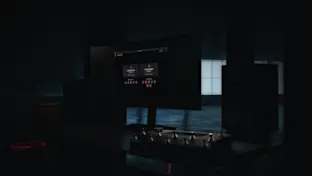Cloud backups! - Quad Cortex Development Update #8

Formerly Quad Cortex Development Update - September 2020
With Quad Cortex, we didn’t just want to build the most powerful floor modeler on the planet, we also wanted to build an elegant and feature-rich ecosystem to make sharing files and creating backups as painless as possible.
Cortex Cloud’s features have continued to grow as we’ve been working on Quad Cortex, and one of the key areas is Cloud backups.

Once you have connected to WiFi, you can log in to your Neural DSP account and link your Quad Cortex. Once your Quad Cortex is linked to your account, creating a backup is as simple as navigating to the My Account tab in the device settings, and tapping “Create”.

If this is your first backup, Quad Cortex will backup all of the files currently on your Quad Cortex and upload the backup directly to Cortex Cloud via WiFi. If you already have a backup on Cortex Cloud, Quad Cortex will warn you that the existing backup will be replaced with the new one.
We are exploring the possibility of allowing users to store multiple backups in Cortex Cloud.

To download a backup, whether you want to rollback your Quad Cortex or you’ve linked a new device, simply navigate to the My Account tab in the device settings and tap “Download” next to the backup displayed.
When the backup has downloaded, Quad Cortex will notify you that it is ready to install and will warn you that installing the backup will replace all of the files currently on your Quad Cortex.
A backup will store all of your presets, Neural Captures, device settings, and everything that you have customized on your Quad Cortex. It is a complete snapshot of your Quad Cortex the moment you tap the backup button.