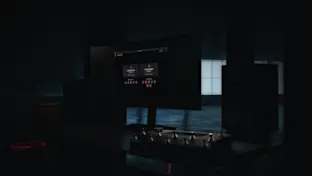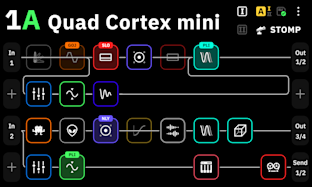
Quad Cortex Development Update #56 - CorOS 3.1.1 with ESS Codec support, and a look ahead to CorOS 3.2.0

This post covers two upcoming updates: CorOS 3.1.1 and CorOS 3.2.0.
CorOS 3.1.1 - ESS Codec support
From August 2025, Quad Cortex will be manufactured with a new audio codec - a component responsible for audio transmission - due to the original component being discontinued. It is important to note that this change does not change or compromise Quad Cortex’s audio quality.
As with any hardware update, we have taken this opportunity to refine, optimize, and improve functionality where possible. Utilizing this codec comes with the following changes to units manufactured from August 2025 onward:
Changes for units with the ESS Codec
I/O Settings Menu:
TYPE Switch: Inputs 1/2 no longer display TYPE switches. The signal is now automatically detected by both the TS and XLR inputs, so the TYPE selection is no longer needed. IMPEDANCE and PHANTOM 48V settings will remain accessible regardless of the connected cable.
IMPEDANCE Knob: The IMPEDANCE setting only affects the TS input, even if an XLR cable is connected.
PHANTOM 48V Switch: The XLR signal is completely isolated when a TS cable is connected. PHANTOM 48V only applies to the XLR input. It’s safe to enable even if a TS cable is connected.
Power Consumption: Quad Cortex units with the new codec are more energy-efficient, reducing power consumption by up to 50%. However, the power requirements remain unchanged: 12V DC 3A (center negative), as marked on the chassis.
ESS Codec FAQs
Does this change affect Quad Cortex’s audio quality or performance?
No, the audio quality and performance (except for the aforementioned power consumption) are not affected in any way.
How do I know if my Quad Cortex has an ESS Codec?
You can check the I/O Settings. If Inputs 1/2 do not display TYPE switches, your Quad Cortex has been manufactured with the new codec.
Do I need a separate version of Cortex Control if I own a Quad Cortex with the new codec?
No! Cortex Control identifies your Quad Cortex version automatically, reflecting the I/O Settings changes accordingly.
Will existing Quad Cortex units run a different version of CorOS?
No. All Quad Cortex units will run the latest CorOS release. The I/O Settings menu will adapt its layout automatically depending on the Quad Cortex version.
Does this change affect me if I purchased a Quad Cortex before August 2025?
This change only affects units manufactured from August 2025 and is necessary due to the obsolescence of the previously used component. However, you will benefit from the quality of life changes mentioned below.
CorOS 3.1.1 summary
CorOS 3.1.1 introduces ESS Codec support, but we also took this opportunity to introduce some quality-of-life improvements for all users:
A Live Tuner now displays in Gig View.
Expanded LED brightness settings.
Previous/Next navigation in the Scene Editor.
We anticipate CorOS 3.1.1 will be released in June.
CorOS 3.2.0
Meanwhile, we are still making great progress on CorOS 3.2.0. While our QA team was completing the urgent testing required for the ESS update, we were able to finalize the port of Archetype: Cory Wong X to Quad Cortex, which will be included in CorOS 3.2.0 alongside Parallax X and Archetype: Nolly X. Furthermore, the Metronome has been added.

The addition of the Metronome on Quad Cortex allows us to go above and beyond our plugin implementation by taking advantage of Scenes and integrating with the Looper.
When you come to configure the Metronome via the Tempo settings, you will be presented with the following settings:
Tempo: Sets the BPM for all time-based devices.
Mode: Determines whether tempo is shared across all Presets (Global) or set per Preset.
Tempo LED: Enables or disables the blinking Tempo LED.
Volume: Controls the Metronome’s output volume.
Mute: Turns the Metronome on or off.
Pan: Adjusts the stereo placement of the Metronome signal.
Time Signature: Choose from predefined time signatures.
Subdivisions: Select the Metronome’s rhythmic subdivision (note value).
Sound: Choose the Metronome’s click sound.
Routing: Assign which output(s) the Metronome signal is sent to.
All of these settings (except Mode) can be Scene-assigned.
Additionally, you can tap the beat indicators above the Parameter Editor to control how each beat is accented. There are three accent types plus a mute option, allowing for detailed rhythmic shaping. These accent settings can also be Scene-assigned.
When used with the Looper, the Metronome synchronizes automatically and can provide a count-in before recording. The Metronome can also play during recording without being recorded into the loop.
Finally, a “Follow Input” setting has been added to Sidechain-compatible devices. When enabled, this option automatically detects and follows the active input signal from the Input blocks on the Grid. This helps prevent unintended muting when switching between different input sources.
We anticipate CorOS 3.2.0 will be released shortly after CorOS 3.1.1.
Cortex Control 1.3.0
CorOS 3.2.0 is accompanied by an update to Cortex Control, which supports the new functionality. A quality-of-life improvement allows IRs to be automatically transferred when importing X-plugin presets to Quad Cortex.