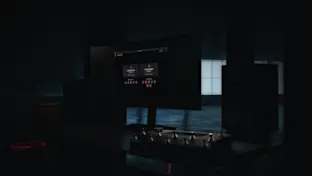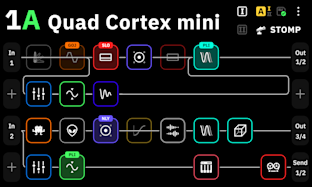
Cortex Mobile 1.3.0 is now available

Cortex Mobile 1.3.0 is now available on the App Store and Google Play.
Version 1.3.0 introduces a new Home page and a completely redesigned search, alongside many other changes and bugfixes.
Changelog
Added
Home. The “Home” tab is the new default launch screen for the app, showing a revised Staff Picks section, latest Presets and Captures, as well as new and featured Users. Double-tapping the Home button will take you back to the Home screen.
Swipe to go back. You can now swipe right across the screen to navigate back, instead of using the “Back” button, on iOS devices.
Changed
Search has been redesigned.
A new search will show the top results for each category (Presets, Captures, and Users).
Use the buttons at the top to change between results categories: All, Presets, Captures, or Users.
The search results page shows the total number of Stars next to each Preset or Capture.
Search results can be filtered by relevance, popularity, or chronologically using the filter options at the top-right of the results page.
Previous searches are displayed when tapping the search bar. Your search history can be cleared by tapping the “Clear search history” button.
Pasting a deep link into the search bar will open the intended Preset/Capture/User.
The Staff Picks section has been rebuilt to include curated lists of Presets and Captures. Check back regularly to discover new content!
The Share button has been moved to display to the right of the contextual menu button at the top-right of the screen on all pages where you are able to use the share function.
Likes have been removed from the app and all popularity-related filtering is now based on Stars.
Several minor backend and UI improvements.
Fixed
Users can no longer Star their own Presets or Captures.
It is now possible to visit a user’s profile directly from the search results page.
The “Follow” button no longer displays on your own profile when arriving at your profile via a Preset or Capture displayed in search results.
Quickly returning to your profile after deleting a Preset or Capture no longer restores the deleted item.
The Share button no longer overlaps long Preset/Capture names.
Search results accessed by tapping a tag assigned to a Preset or Capture on your profiles can now be properly interacted with.