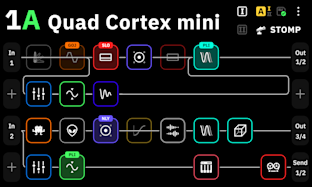
January 21, 2026

Formerly Quad Cortex Development Update - August 2020

We have added Gig View to all modes (Stomp/Scene/Preset), making it even easier to see what's on the display when you're standing above the Quad Cortex.
Gig View allows you to visualize what the footswitches are assigned to instantly. This visualization utilizes the entire screen.
Stomp Mode: Gig View shows you the device assigned to each footswitch.
Scene Mode: Gig View shows you the scene assigned to each switch. You can change the name of your scenes.
Preset Mode: Gig View shows you the preset assigned to each footswitch. Tap the active footswitch a second time to show an enlarged view of the current preset.
Access Gig View by swiping up from the bottom of the screen.
