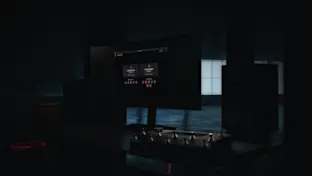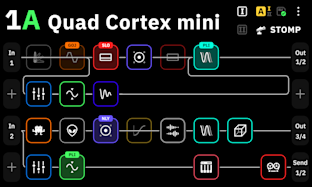
Bundles in CorOS 1.2.2

CorOS 1.2.2 is launching soon, which introduces a significant quality of life improvement, Bundles. Bundles eliminate the need for users to manually upload and download the Neural Captures used in a Preset.
Due to the number of changes to how Quad Cortex and Cortex Cloud handle Preset & Capture dependencies, users running an older version of CorOS will no longer be able to upload/download items to/from Cortex Cloud. However, creating and restoring backups will still be possible.
We highly recommend you create a backup before updating to CorOS 1.2.2, which will be released in a few days.

When you Star & download a Preset that uses Neural Captures, the Captures will automatically download if they don’t already exist on your Quad Cortex.
When you upload a Preset that uses Captures you have created, the Captures will automatically upload.

If the owner of a Capture changes the privacy of or deletes their Capture, all existing Presets using that Capture on Cortex Cloud will show that the Capture is missing.
Implementation of Bundles brings about many backend changes that need to be made ahead of the firmware release. There will be a short maintenance period where we will update all of the Presets and Captures uploaded to Cortex Cloud to the new schema.
We will automatically match existing Presets to their dependent Captures during this process so that all existing Presets will take advantage of Bundles with no user intervention. When you download any existing Preset that uses a third-party Capture after the update, the Capture(s) will download automatically. In some cases, Preset dependencies might be unresolved. This rare instance will only require the creator to map the Capture block to the correct Neural Capture and save & re-upload the Preset.
Introducing bundles, that is, linking Captures to Presets, means that changing the name or metadata of a Capture will not break this link. This is addressed by generating a unique signature (hash) for each Capture that allows permanent linking of the Captures to the corresponding Presets. These signatures are unique and are based on the sonic characteristics of the Captures. This guarantees that if two Captures have the same signature, then they sound identical. This feature provides the user seamless and permanent linking between Presets and Captures regardless of name and metadata changes and guarantees the owner that no other Capture will be mistakenly linked to their Preset.
To ensure Preset & Capture dependency functions correctly, Neural Captures’ uniqueness needs to be maintained on Cortex Cloud; therefore, duplicate Captures will be removed, and only the most recent will be kept. Furthermore, Capture permissions are changing. Currently, users can upload third party Captures to their profile but cannot share them. After the update, users will no longer be able to upload third party Captures. Instead, if you create a Preset that uses a third-party Capture, your Preset will automatically link to the Capture on the creator’s profile.
What will happen if I do not update to CorOS 1.2.2? Due to the number of changes to how Quad Cortex and Cortex Cloud handle Preset & Capture dependencies, users running an older version of CorOS will no longer be able to upload/download items to/from Cortex Cloud. However, creating and restoring backups will still be possible.
What happens to the Presets I have uploaded? If any of your uploaded Presets use Neural Captures, they will be updated to link to their dependent Captures correctly. If the Captures do not exist on Cortex Cloud, the Presets can still be Starred/downloaded, but they will show a “Capture(s) Missing” warning.
What happens when I upload a new Preset? When you upload a new Preset, all of its dependent Captures that you have created will be uploaded simultaneously. When you make the Preset public on Cortex Cloud, all of your dependent Captures will also be made publicly available. If you make the Preset private afterward, all of the Captures will remain public until you separately make them private.
What happens when I share a Preset bundle? When you share a Preset bundle, all Captures you have access to will also be shared with the recipient.
What happens if I edit or delete a Capture on Cortex Cloud? If you make a Capture private or delete a Capture on Cortex Cloud, it will affect any Presets on Cortex Cloud that uses it. This is the same as the current experience, but now a warning will show when viewing Presets using Captures that are no longer available on Cortex Cloud.
Editing or deleting a Preset or Capture will not affect users who have already downloaded the Preset/Capture to their Quad Cortex.
What will happen to the third-party Captures that I have uploaded to my Cortex Cloud account? Any Capture you do not own will be removed from your account (not your Quad Cortex) to ensure uniqueness. If you have third-party Captures on your Quad Cortex that are no longer available publicly or shared with you privately, we recommend you create a backup.
What happens if I try to upload a Capture that already exists on my Cortex Cloud account? If you try to upload a Neural Capture identical to a Neural Capture you have already uploaded (the unique hash is the same), you will be asked if you’d like to overwrite the existing one.
If you try to upload a Neural Capture with the same name as a Neural Capture you have already uploaded but is not identical (the unique hash is different), you will be asked to rename either the local or remote Capture.
If you upload a Preset with bundled Captures that already exist on your account (the unique hash is the same), those Captures will be automatically overwritten.
Do I need to do anything, or is there any reason for me to be concerned? No! We are expecting this to be a very seamless process. Any users whose Presets or Neural Captures are impacted by the update will receive an email. These changes will significantly improve the overall user experience.