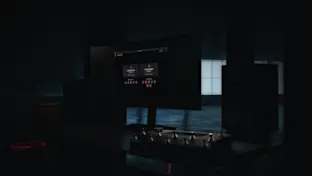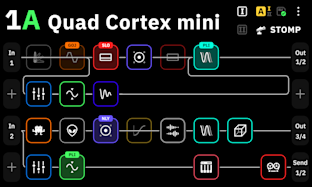
CorOS 1.4.0 is now available

CorOS 1.4.0 is now available. Download it via Settings > Device Options > Device Updates on your Quad Cortex once connected to Wi-Fi. We recommend that you create a backup before updating your firmware.
CorOS 1.4.0 features the highly anticipated Minivoicer, as well as nine new amplifiers, three overdrives, ten new effects, and a host of new features, changes, and fixes. The user manual has also been updated.
Check out our deep dive video for a closer look at all of the new features and changes.
We hope you enjoy CorOS 1.4.0!
Added
Stomp Mode Bypass
You can now assign the bypass status of multiple devices to one footswitch in Stomp Mode. There is no limit to the number of devices’ bypass status that can be assigned to a single footswitch.
Input Gate
An Input Gate is available on all Input Blocks. It is bypassed by default when creating a new Preset and on all existing Presets.
Boot Splash Screen
A new boot splash screen has been added.
Recovery Mode
Press and hold the A and H footswitches within the first 6 seconds of the splash screen displaying to initiate Recovery Mode, where you can reset the settings or perform a factory reset.
Swap Scenes
You can now swap one Scene’s footswitch with another via the Main Menu on The Grid. This action can be performed in any Mode.
Text Cursor
You can now change the position of the caret in any text field by rotating the UP ARROW footswitch.
Numeric Keyboard
A numeric keyboard has been added.
USB Dry/Wet Signal
It is now possible to change which USB ins/outs send the dry or wet signal when using the Quad Cortex as an audio interface.
Minivoicer
Our intelligent Minivoicer algorithm allows you to add 2 pitch shifted voices on top of your signal.
The voicing library provides absolute control over the root note, modes, and chords for harmonizing as well as arpeggiating. Activate MIDI to receive MIDI chords or notes which will harmonize your DI signal to the MIDI-instructed pitch.
The Minivoicer is available within Pitch devices.
Amplifiers (Guitar)
Bogna Uber Clean (Bogner® Überschall® Rev. Blue - Clean)
Bogna Uber Lead (Bogner® Überschall® Rev. Blue - Lead)
D-Cell Hisbert Ch1 (Diezel® Herbert® - Ch1)
D-Cell Hisbert Ch2 (Diezel® Herbert® - Ch2)
D-Cell Hisbert Ch3 (Diezel® Herbert® - Ch3)
US HP Tweed TWN Bright (Fender® High Power Tweed Twin® 5F8-A® - Bright)
US HP Tweed TWN Bright Jumped (Fender® High Power Tweed Twin® 5F8-A® - Bright Jumped)
US HP Tweed TWN Normal (Fender® High Power Tweed Twin® 5F8-A® - Normal)
US HP Tweed TWN Normal Jumped (Fender® High Power Tweed Twin® 5F8-A® - Normal Jumped)
Overdrives
No-Bell OD1 (Nobels® ODR-1®)
Red Drive (Keeley® Red Dirt®)
Vemural Ray (Vemuram® Jan Ray®)
Delay
Dual Delay
Compressors
Chief CS3 (BOSS® CS-3® Compression Sustainer)
Legendary 87 (ST) (Universal Audio® 1176®)
Opto Comp (ST)
Solid State Comp (ST)
VCA Comp (ST)
Modulation
Chief DC2W (M) (BOSS® DC-2W®)
Chief DC2W (ST) (BOSS® DC-2W®)
MX Phase 95 (MXR® Phase 95®)
Wahs
Crying Wah (Dunlop® Cry Baby® GCB-95®)
Changed
Scene copying has changed. You can now copy Scenes via the Main Menu on The Grid. This action can be performed in any Mode. It is no longer possible to copy Scenes by long-pressing a footswitch.
The default values of Delay devices have been changed:
Mod Depth 40%
High Pass 120Hz
Low Pass 3000Hz
Tone 15
Mod Depth 10% (Analog & Slapback Delays)
The Mix parameter is now the first parameter that displays for all Reverb devices.
(M) or (ST) have been added to the end of device names that have mono and stereo versions.
The Parameter Editor and Splitter/Mixer UI has been redesigned to feature new buttons and UX for the Scene Selector, Stomp Assign, Bypass, Confirm, and Tabs buttons/sections.
The Tuner now shows both flat and sharp note values.
Fixed
Improved volume ramps between Scene changes when multiple gain/volume parameters have been assigned to Scenes.
An issue where artifacts could be heard when adjusting the Utility Gate’s Range parameter when the Threshold parameter was set to its maximum value.
An issue where deleted Neural Captures could be copied & pasted on The Grid.
An issue where the CPU monitor would appear in front of the Power menu.
An issue where a delay would occur when cycling through Modes after downloading a backup that filled the Directory folders.
An issue where new default parameters could not be saved after previously changing and saving new default parameters for a device.
An issue where the Tempo value would be slow to adjust when the Tempo was set to Global.
An issue where there would be a noticeable lag when assigning a Wham block to an expression pedal and pivoting the expression pedal from toe to heel then back again quickly.
An issue where Scene data was not retained for parameters assigned to Scenes after assigning and then unassigning those parameters to an expression pedal.
An issue where all footswitch LEDs would be illuminated within all Settings sub-menus after navigating away from the Brightness menu.
An issue where footswitch LEDs would remain green after the Tuner was opened while the Lane Output Control menu was displayed on-screen.
An issue where the I/O Settings Impedance parameter value would not be maintained through a reboot.
Several small backend, audio, and UI fixes and improvements.
® All product names are trademarks of their respective owners, which are in no way associated or affiliated with Neural DSP. These product names, descriptions, and images are provided for the sole purpose of identifying the specific products that were studied during Quad Cortex’s sound model development.