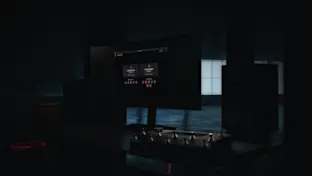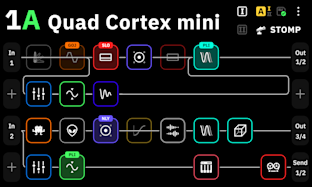
Quad Cortex Development Update #11

Formerly Quad Cortex Development Update - October 2020
This month’s update aims to answer a lot of the questions we have been receiving about Quad Cortex’s sound and features. To kick things off, we recently returned to Sonic Pump Studios with our friends Kiko Loureiro, Tuomas Wäinölä, and Timo Kämäräinen to have them record their first guitar tones on Quad Cortex. Tumoas had previously used Neural Capture, but this was his first time using virtual devices on Quad Cortex. We hope to follow up with a similar video focusing on bass tones very soon.
Updated Quad Cortex Device List
Our updated Quad Cortex device list is heavily overdue, and for good reason. This list is a moving target as our engineers are modelling devices in tandem with developers finalising software and bug fixing. We hope to be able to share the finished device list in the next couple of weeks. Anything that does not make it to the release version will be included in a free update shortly after release, but we can safely say that you will not be disappointed, and almost everything we outlined on the original list - plus some new devices - will make it.
Running plugins on Quad Cortex
Quad Cortex will be able to run the Neural DSP plugins you have purchased. Each component of the plugins you have purchased will be available as a block to add on The Grid. To access your plugins, log in to your Neural DSP account on Quad Cortex and register your device. This entire process will be seamless and will not require you to upload or export anything.
Your Quad Cortex won’t need to be connected to WiFi to use the plugin blocks. You need to register your device and login to Cortex Cloud to unlock them. If you purchase any new plugins, you will need to log in again if you have logged out or you disconnect from WiFi.
You will also be able to send your plugin presets to Quad Cortex via a quick and intuitive UI. Quad Cortex will parse your presets and split them into blocks on The Grid, which you can tweak or rearrange. You can also add new blocks in between others in your plugin presets. You can’t, however, send Presets from Quad Cortex back to your plugins.
Despite our best efforts, running your Neural DSP plugins is not going to be a feature available for v1.0. We spent more time polishing the UI, modeling amps, improving usability and fixing bugs. However, this feature will be made available very soon after launch through a free update. We expect this to be available before the end of the year (2020).
Quad Cortex IRs
We have acquired an enormous library of IRs from Adam “Nolly” Getgood to be included on Quad Cortex that extends far beyond the number of IRs we originally outlined on the Quad Cortex webpage. In addition, the interface we are building to upload and manage your own IRs is one of the most elegant and beautiful features of Quad Cortex. IR management on Quad Cortex will be unlike anything you’ve used before.
Cortex Desktop
Cortex Desktop isn't going to make it for launch. We made the decision that releasing Quad Cortex so that people can play it is the most important thing. Delaying QC so that we could ship it with the desktop controller was out of the question, and we felt most/all users would prefer us to release sooner with the desktop controller to follow soon after.
What does this mean for backups?
Backups are currently possible to Cortex Cloud using WiFi. This is a simple background process, and it's easy and fast. You can take a complete snapshot of your entire Quad Cortex and upload it/download it very quickly. You can also share individual items on Cortex Cloud publicly/privately. So if you accidentally delete a Preset, Capture, etc. you do not need to restore an entire backup. Just download the item from Cortex Cloud. We believe this is a much faster, easier, and more convenient solution than what is possible on other devices.
When accessing WiFi is a little trickier, such as circumstances where you don't have WiFi in your studio or you're on tour, you can always connect your QC to a hotspot on your smartphone. QC files are small so data usage is of little concern.
However, of course we understand that there are many times when you want to be able to take backups locally. For session purposes, archival purposes, sharing purposes, the list goes on! Many of our staff are touring professionals, studio owners, recording artists - we know the use cases. For these circumstances, there are a couple of solutions:
Backups will be possible via Cortex Desktop. When Cortex is connected via USB, you'll be able to use the controller to make as many backups as you like. No problem.
We will make it possible to download your backup from Cortex Cloud and store locally wherever you wish. We can also explore the idea of sharing a backup to Dropbox/another service through the contextual share menu in Cortex Mobile.
Whatever way you want to do it we will have a solution for you. And we will continue to improve upon the solutions we already have to make sure we provide the best possible experience.
Cortex Desktop is arguably our highest priority after QC ships. As far as "when" goes, early next year is most likely, but hopefully sooner.
User account migration to Cortex Cloud
As we’ve covered in previous updates, Cortex Cloud is a platform we’ve built that will allow you to make backups and share items on your Quad Cortex. But that’s just the beginning. To fully integrate Quad Cortex, the plugins you’ve purchased, and Cortex Cloud, we are migrating all of our user accounts to Cortex Cloud. This comes with a lot of benefits, even if you are not going to purchase a Quad Cortex:
We are launching independent EUR and USD plugin stores. If you live outside of a EUR country, you will be able to pay in USD again.
You will get access to future Cloud functionality when it is integrated with our plugins.
This is a vital component for giving access to your Neural DSP plugins on Quad Cortex.
We intend to complete this migration in the next couple of weeks, and once completed, you will receive an email to reset your password and activate your account. We went through this back in July, and we apologize for the inconvenience of asking you to do this twice in such a short period. Protecting your data is of utmost importance. Account passwords cannot be accessed or copied, which is why you will need to reset your password when we have completed this process.