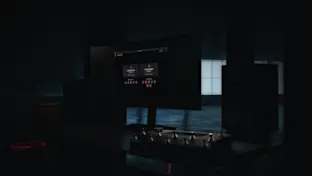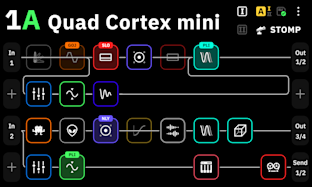
Sharing! - Quad Cortex Development Update #9

Formerly Quad Cortex Development Update - October 2020
In addition to backups, Cortex Cloud offers a sophisticated solution to share files between friends and bandmates without the need for USB drives or lengthy export & share processes.

Whether you're accessing Cortex Cloud on your computer or via the mobile app, you can browse users and the public Presets and Captures they have uploaded to Cortex Cloud.

You can star a Preset or Capture. Starred items display automatically on your Quad Cortex when connected to WiFi. From the list of starred items, tap to download one to your Quad Cortex.

Cortex Cloud also allows you to follow users. If you and a user follow each other, you can share files with each other. Whether you're working with bandmates or collaborating with a friend, sharing Presets and Captures is as quick as a few taps without any need for third-party apps or peripherals. Unintrusive notifications will be added in a future update so that you know when a user you follow has published a new public item or when a friend has shared something with you.

Privacy and file protection are of utmost importance on Cortex Cloud. Presets and Captures are only publically accessible if you set them to be. You can upload your files to Cortex Cloud privately, only to be accessed by you or your friends when you share them.
The two privacy settings for files on Cortex Cloud are:
Private: Files are only visible to you. You can share them privately with your friends. Public: Files are visible to everyone. Anyone can download them.
We will cover the process of adding custom IRs to Quad Cortex in a future update.