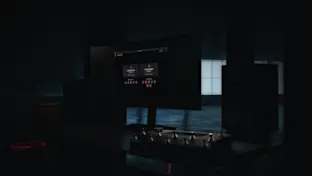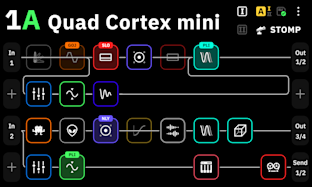
CorOS 2.1.0 is now available

CorOS 2.1.0 is now available. Download it via Settings > Device Options > Device Updates on your Quad Cortex once connected to Wi-Fi. We recommend that you create a backup before updating your firmware. The user manual has also been updated, as has the Windows driver.
Added
A/B Captures with Cabsim/IR
It is now possible to add a Cabsim or IR Loader block in the Neural Capture creation screen, allowing you to audition your Capture with a cabinet or IR without having to add it to The Grid. The Cab/IR Loader block behaves as it would on The Grid, and can be bypassed in case you want to A/B against another output source.
Stereo Cab Models
All of the cabinet models have been updated to include stereo versions, negating the need to add two cab blocks if you desire a stereo cab setup.
IR Loader (Lite)
A “lite” version of the mono and stereo IR Loader devices has been added. Room reverb has been removed from these versions to reduce CPU consumption.
New Devices
Amplifiers (Guitar)
Victor Squid Ch1 (Victory Amps® Kraken® Ch1)
Victor Squid Ch2 (Victory Amps® Kraken® Ch2)
Matchmore D30 Ch1 (Matchless Amplifiers® DC30® Ch1)
Matchmore D30 Ch2 (Matchless Amplifiers® DC30® Ch2)
Matchmore Jefe (Matchless Amplifiers® Chieftain®)
Cabinets (Guitar)
Match D30 Sig A (Matchless Amplifiers® DC30® Sig A)
Match D30 Sig B (Matchless Amplifiers® DC30® Sig B)
Match Jefe Sig 02 (Matchless Amplifiers® Chieftain® Sig 02)
Match Jefe V30 02 (Matchless Amplifiers® Chieftain® V30 02)
Fuzz
MK3 Silicon Fuzz (JHS® Bender® 1973 London®)
Delay
Reverse Delay (M)
Dual Reverse Delay
Utility
Volume
Wah
Crying Clyde Wah (Dunlop® Cry Baby® Clyde McCoy)
New devices are now indicated with a “New” label on the device category in the Model menu and a yellow dot displayed next to the model name.
Changed
Cabsim
The Cabsim block has been redesigned to improve the user experience when adjusting the microphone positions and giving easier access to other parameters. The order of the parameters now mimics the order of Quad Cortex’s footswitches. In addition, LPF and HPF EQ parameters have been added to the parameter editor for all Cabsim devices.
Global EQ, Parametric-3, Parametric-8
The UI for all of the EQ parameter editor menus has been redesigned.
Gig View
Gig View’s UI has been updated for all Modes. Additionally, it is now possible to copy or swap Scenes via Gig View. It is also possible to change the color assigned to a Scene in Gig View.
It is now possible to rename footswitch labels in Stomp Mode where multiple devices are assigned to a single footswitch.
Keyboard
The keyboard UI has been modified to make the regular, pressed, and inactive states of keys more clear.
You can now press-and-hold keys to access their secondary function.
You can double-tap to lock the Shift key.
Expression Pedal Assignment
The expression pedal assignment UI has been simplified.
Directory
It is now possible to create a new Setlist when saving a Preset.
You can dismiss the “Sort by” menu by tapping the Sort button.
The default sort order for each sort option has been updated.
You can now use the top-right footswitch to navigate Presets when browsing a Setlist.
The ability to swap a Preset with another when dragging-and-dropping has been restored.
Buttons to instantly access the WiFi settings and log in to Cortex Cloud have been added to the top of the Directory and display if you are not connected to WiFi or not logged in to Cortex Cloud.
Tuner
The footswitch LED colors have changed when the Tuner is enabled. Now, the footswitch corresponding to the Mute parameter in the Tuner will be red when muted and white when not muted.
The Tuner UI has also undergone some minor changes.
The Grid
You can now press-and-hold on the active Mode in The Grid to open the Modes Configuration screen.
You can now access the Change Device screen by tapping the name of the current device in the Parameter Editor menu.
Tempo
The Scene selection button no longer displays on the Tempo menu when the device is not in Scene Mode.
MIDI
MIDI messages that control feature visibility have been changed from a toggle to activating a specific state.
The old configuration worked as follows:
CC# 45 Value 0-127 Tuner On/Off
CC# 46 Value 0-127 Open/Close Gig View
CC# 48 Value 64-127 Open / Close Looper UI
The new configuration works as follows:
CC# 45 Value 0-63 Tuner Off
CC# 45 Value 64-127 Tuner On
CC# 46 Value 0-63 Gig View Off
CC# 46 Value 64-127 Gig View On
CC# 48 Value 0-63 Looper UI Off
CC# 48 Value 64-127 Looper UI On
Freeze
The On/Off switch in the Parameter Editor of the Freeze device has been replaced with a button.
Renamed Devices
The following devices have been renamed:
UK C15 Boost → UK C15 TopBoost
US HP Tweed TWN Bright Jumped → US HP Tweed TWN Bright Patch
US HP Tweed TWN Normal Jumped → US HP Tweed TWN Normal Patch
US Tweed Basslad Bright Jumped → US Tweed Basslad Bright Patch
US Tweed Basslad Normal Jumped → US Tweed Basslad Normal Patch
Ping Pong Delay → Simple Ping Pong Delay
Delay
Dynamics parameters have been added to some of the existing Delay devices. To enable the Dynamics parameters, set the DYN MODE parameter to Duck or Gate.
Existing Delay devices with Dynamics parameters:
Digital Delay (M)
Digital Delay (ST)
Dual Delay
New Delay devices with Dynamics parameters:
Reverse Delay (M)
Dual Reverse Delay
A Stereo Width parameter has been added to the Simple Ping Pong Delay.
Global
Overall system audio latency has been improved.
Several minor UI components and messages have been updated.
Fixed
An issue where footswitches were being erroneously assigned to the wrong headphone Volume parameters in the I/O Settings menu. An issue where accessing the QR Code in the Settings > My Account section resulted in a 404 Error page. An issue where using the Cut/Paste function for a Preset failed to reflect the changes in the Grid view when the Preset was moved to a different slot. A crash when attempting to load a Preset from a removed Setlist via the Undo function. An issue where loading a Neural Capture through the Search function resulted in the loading of factory parameter value defaults instead of user parameter value defaults.
An issue where Tuner settings from a backup were not fully restored until rebooting the device. An issue where the disabled Power Button would become enabled after downloading a backup and power-cycling the device. An issue where the duration of the renaming process for a Preset Setlist would increase proportionally to the number of Presets within the Setlist. An issue where duration of the duplication process for a Preset Setlist would increase proportionally to the number of Presets within the Setlist. An issue where the QC allowed the selection of the same "Sort By" and "Reference" type for Neural Captures even after power-cycling the device. An issue where all presets downloaded from Cortex Cloud incorrectly displayed a green checkmark when tapping the upload button within Setlists, regardless of their actual upload status.
An issue where the Up or Down footswitch was not functioning as expected, preventing the continuous cycling through all previewed Presets loaded from the Presets Downloads folder.
An issue where Neural Captures loaded from the Downloads folder within the Neural Captures list could not be changed using the Up footswitch.
An issue where certain Neural Captures within the Downloads folder became undeletable after executing two consecutive Download All commands from Cortex Cloud.
An issue where tapping on search results in the Cortex Cloud directories section did not display the corresponding Cloud folder in the Directory..
An issue where the output from the Quad Cortex could still be heard intermittently after setting the Master Volume to 0. Implemented automatic detection and removal of corrupt Captures from both the Neural Captures Downloads folder and the My Captures folder. The system will scan for corrupt Captures when downloading a backup and during the first boot after a firmware update.