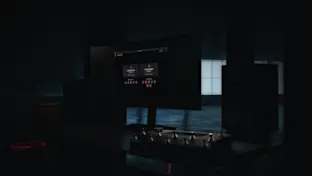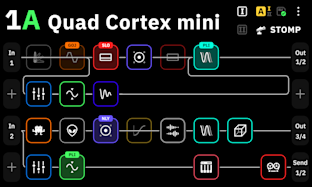
CorOS 2.3.1 and Cortex Control 1.0.1 are now available

We are pleased to announce that CorOS 2.3.1 and Cortex Control 1.0.1 are now available!
CorOS 2.3.0 is required to run Cortex Control 1.0.1. Download it via Settings > Device Options > Device Updates on your Quad Cortex once connected to Wi-Fi. We recommend that you create a backup before updating your firmware.
Cortex Control 1.0.0 is also compatible with CorOS 2.3.1.
Cortex Control can be downloaded from the Downloads page.
CorOS 2.3.1 Changelog
Changed
Boot time improved.
Fixed
Some users experiencing booting issues in specific scenarios.
Cortex Control 1.0.1 Changelog
Fixed
An issue where Cortex Control got stuck on the "Loading Preset..." screen after launching the application.
An issue where, when creating multiple Neural Captures in a row, the next Capture created was auto-named incorrectly within the Neural Capture save menu.
An issue where device icons disappeared from the chain after clicking or dragging during device audition.
An issue where the "Next Device Model" and "Previous Device Model" shortcuts listed in the Help menu were opposite from their actual implementation.
An issue where the Splitter Parameter Editor did not correctly reflect the Mute state when Mute was set on Quad Cortex while Cortex Control was closed.
An issue where Path 3 and Path 4 could be hidden behind the Parameter Editor in Gig View when selecting Inputs or Outputs on Path 3 or Path 4.
An issue where a Neural Capture got duplicated if another device was clicked during an audition.
An issue where the wrong icon was shown the first time a Neural Capture was auditioned after launching Cortex Control.
An issue where in the Looper X Parameter Editor, after performing an Undo action and then pressing Play, the Redo icon reverted to an Undo icon.
An issue where Neural Capture devices displayed the default Capture icon after loading a Preset.
A crash that occurred after selecting the Search > Favorites > Recents menu in the Directory.
An issue where giving a Scene a blank name resulted in the Quad Cortex and Cortex Control showing two different names for the Scene.
An issue where it was possible to set an empty name for multiple devices in Stomp Mode’s Gig View.
An issue where the HPF and LPF appeared to be active when initially loading a Graphic-9 device, even though the parameter knobs were set to 'OFF'.
An issue where pinning a model while it was being auditioned and selecting it resulted in the wrong model being loaded.
An issue where output meters in the Grid were frozen upon opening or closing the I/O Settings.
An issue where the Global EQ lost sync with Quad Cortex if a high DSP preset was loaded while the EQ was open in Cortex Control.
An issue where, when a downloaded Preset was in Preview Mode, the Previous/Next Preset buttons did not cycle through the other Presets in the Downloads folder.
An issue where, when previewing or loading a device from preview that had its default settings changed, it would preview or load with its factory default settings.
An issue where stereo inputs, stereo outputs, and Multi Out could not be added to the Grid from within the menu that opens after selecting an empty input or output on the Grid.
An issue where an unsaved Preset was not loaded after clicking 'Create New Preset' in the Main Menu if there were no unsaved Presets in the My Presets folder.
An issue where some of the information in the Incoming MIDI Reserved CC list was incorrect.