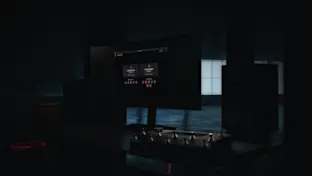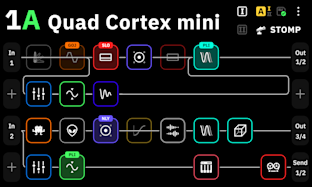
CorOS 3.0.0 and Cortex Control 1.1.0 are now available

We are pleased to announce that CorOS 3.0.0 and Cortex Control 1.1.0 are now available!
CorOS 3.0.0 is required to run Cortex Control 1.1.0. Download it via Settings > Device Options > Device Updates on your Quad Cortex once connected to Wi-Fi. We recommend that you create a backup before updating your firmware. We recommend you read this post before updating.
Cortex Control can be downloaded from the Downloads page.
CorOS 3.0.0 Changelog
Added
Plugin Compatibility
Devices from compatible X plugins can now be loaded on Quad Cortex with a valid license.
Plugin devices can be added to the Grid just like regular Quad Cortex devices via the new “Plugins” section in the Device List. Furthermore, a “Plugin Presets” section has been added to the Directory, which currently contains the factory Presets from the plugins.
For more information about Plugin Compatibility, click here.
Sidechaining
Sidechaining has been added to several devices in CorOS 3.0.0. This allows you to trigger the effects of a device from a specified point in the signal chain while placing it on the Grid in a position that creates the sound you require.
For example, you could sidechain an input to the Adaptive Gate, but position the gate at the end of a chain to reduce noise created by effects in the loop. Alternatively, you could position an Env. Filter after an amp+cab but sidechain the clean guitar input to improve tracking.
A sidechain can be triggered from any input or device appearing before the target device on the Grid. The following devices can be used as a target sidechain device:
Doubler
Plugin Doubler
Plugin Blend
Transparent Blend
Adaptive Gate (S/C)
Legendary 87 (S/C)
Opto Comp (S/C)
Solid State Comp (S/C)
VCA Comp (S/C)
Env. Filter (S/C)
Custom Folders
This quality of life change allows you to better organize your Neural Captures and Impulse Responses (IRs).
Neural Captures are stored in the Captures Library and Impulse Responses are stored in the IRs Library. The Library can store a maximum of 2048 Neural Captures and 2048 IRs.
It is possible to create Neural Capture Folders and IR Folders. Subfolders can be created within Folders and can be nested up to 4 levels deep. Each Library can store a total of 30 Folders or Subfolders. Subfolders count towards the Library's 30 Folder maximum.
When a Neural Capture or IR is placed in a Folder, a link is created from the Library in the Folder. This means that a Neural Capture or IR can exist in multiple Folders without being duplicated and using more of your Library’s Capture/IR allocation.
When deleting an item in a Folder, you are given the option of removing the item from the Folder but keeping it in the Library and any other Folders it appears in, or removing the item from the Library and all Folders entirely.
Bulk Actions
It is now possible to perform bulk actions in the Directory. Using the new Multi-select toggle, you can copy, cut, paste, favorite, upload, download, or delete multiple items at once.
Dynamic Latency Compensation
A Dynamic Latency Compensation option is available via Settings > Device Options. Disabling this may help if phasing occurs when bypassing a device on the Grid.
Internet Check
Added an Internet Check option to Settings > Connection that, when disabled, prevents Quad Cortex from verifying it has an active Internet connection. This can be helpful to users in certain geographical regions or network environments where Quad Cortex was incorrectly reporting an inactive Internet connection.
New Devices
Archetype: Gojira X (only available to users with a valid Archetype: Gojira license)
Gojira CLN
Gojira RST
Gojira HOT
Gojira Cab 1 (M)
Gojira Cab 2 (M)
Gojira Cab 3 (M)
Gojira Cab 1 (ST)
Gojira Cab 2 (ST)
Gojira Cab 3 (ST)
Gojira OD
Gojira DRT
Gojira DLY
Gojira REV
Gojira REV Shimmer
Gojira PHSR
Gojira CHR
Gojira WOW
Gojira OCT
Archetype: Plini X (only available to users with a valid Archetype: Plini license)
Plini Clean
Plini Crunch
Plini Lead
Plini Cab (M)
Plini Cab (ST)
Plini Drive
Plini Comp
Plini Delay
Plini Pre Delay (M)
Plini Reverb
Plini Chorus
Plini Octaver
Delay
Circular Delay
Compressor
Legendary 87 (S/C)
Opto Comp (S/C)
Solid State Comp (S/C)
VCA Comp (S/C)
Pitch
Pitch Correction
Transpose
Envelope
Env. Filter (S/C)
EQ
Plugin Graphic-9
Utility
Adaptive Gate (S/C)
Doubler
Plugin Blend
Plugin Doubler
Plugin Gate
Transparent Blend
Changed
Directory
Presets, Plugin Presets, Neural Captures, and Impulse Responses are now accessed via a drop-down menu at the top-left of the Directory.
Preset MIDI Out
The Preset MIDI Out UI has been redesigned, allowing you to assign multiple MIDI Messages to each footswitch or expression pedal, similar to the current ON PRESET LOAD functionality.
Up to 12 MIDI CC, CC toggle, or PC messages can be sent from the Quad Cortex via a single footswitch.
Up to 4 MIDI CC messages can be sent from the Quad Cortex while adjusting EXP 1’s or EXP 2’s treadle.
Up to 12 MIDI CC and/or PC messages can be sent on Preset load.
The Change Device screen now shares the same appearance and functionality as the Device List.
Added a Mono/Stereo filter button to the Cab section of the Device List and Change Device screen.
Updated the Minivoicer to include a MIDI Channel parameter and visibility of incoming MIDI Note On messages when the MIDI parameter is set to ON.
Added ‘IN1 Impedance’ and ‘IN 2 Impedance’ parameters to the Neural Capture Calibration Menu.
Fixed
An issue where the outgoing MIDI Clock would stop for 200ms and then restart when loading a Scene in Scene Mode while the Quad Cortex was set to any Tempo mode.
An issue where stuttering audio could be heard from a bypassed IR in the Dual (M) Lite IR Loader within the Neural Capture Calibration Cab A/B menu.
An issue where increased latency was introduced, causing MIDI messages to be delayed when three or more MIDI CC messages were assigned to an expression pedal in the Preset MIDI Out menu.
An issue where Scenes could not be copied and pasted when the Scene Bypass State Behavior option was set to ‘Do not overwrite bypass state by any method’.
An issue where Scenes could not be swapped when the Scene Bypass State Behavior option was set to ‘Do not overwrite bypass state by any method’.
An issue where the Input Gate meter was not responding correctly on Path 4 in Factory Preset 30H AutoWah.
Cortex Control 1.1.0 Changelog
Added
CorOS 3.0.0 support.
Fixed
An issue where the Quad Cortex failed to refresh backups after closing Control, resulting in a fetch error in the Backups menu.
An issue where the Favorite button in the Recents menu would only add a preset to Favorites and not remove it.
An issue where the 'Save As' button was not working for Factory Presets when the Preset Explorer was open.
An issue where the "Loaded on Date" text did not appear next to Cloud Backups if a Local Backup was previously downloaded.
An issue where the Local Backup still showed as "Loaded On" after a Factory Reset.
An issue where the default Scene name was not displayed after clearing an existing Scene name in Scene Mode Gig View.
An issue where the 'CONNECTION DIAGRAM' button did not work within the Neural Capture Save menu.
An issue where the "Save and Edit Next" option was not available when presets were sorted by Name, Date Added, Author, and Instrument.
An issue where devices with long names were cut off from the device list after being pinned.
An issue where the "Create New Preset" command from the three-dot menu in Grid View did not create a new preset when an unsaved preset was currently loaded.
An issue where Cortex Control would hang after triggering a Backup download from the Quad Cortex.
An issue where Cortex Control would crash if a setlist was deleted from the Quad Cortex while the setlist's Edit Details window was open and then the backspace key was pressed.
An issue where Cortex Control would crash if a setlist was deleted from the Quad Cortex while the setlist's three-dot menu was open in Control, and then Delete was selected in Cortex Control.
An issue where a preset that had been cut and pasted had some of its right-click options greyed out in the Recent and Favorites menus.
An issue where a repetitive 'Connected to External Tempo' message appeared in Control when the Quad Cortex was receiving External Tempo and Program Changes from a DAW.
An issue where a crash occurred when changing presets via MIDI while the Neural Capture Menu was open in Cortex Control.
An issue where the Favorites folder in the Preset Explorer window would display a preset named 'Unsaved' if a favorited preset was uploaded to the cloud, deleted, downloaded to a different slot, and re-favorited.
An issue where, after rebooting the Quad Cortex, Cortex Control would not load a cloud backup until the user account was unlinked and relinked.