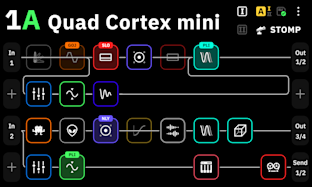
CorOS 3.3.0 and Cortex Control 1.4.0 are now available - Neural Capture V2, 29 new virtual devices, and more

We are extremely excited to announce the release of CorOS 3.3.0 and Cortex Control 1.4.0. This is one of our most substantial updates yet, introducing a new version of Neural Capture, a large collection of new virtual devices, and some highly requested features.
To take full advantage of these updates and explore all the new features, we recommend that all Quad Cortex users install CorOS 3.3.0 and Cortex Control 1.4.0.
What’s new in CorOS 3.3.0

Neural Capture Version 2
Neural Capture Version 2 is an advanced evolution of Neural Capture, trained via Cortex Cloud for higher resolution and more detailed results. Instead of processing captures on Quad Cortex itself, V2 uses Cortex Control and Cortex Cloud to analyze your device with a more advanced algorithm.
Compared to V1, Neural Capture V2 offers greater dynamic accuracy and realism, especially with complex or highly touch-sensitive devices such as fuzzes, compressors, and responsive amplifiers. This makes it the most accurate solution on the market for capturing the dynamic cleanup behavior of a vintage fuzz, the natural bloom of a sagging power amp, and the fast transient response of a studio compressor. It also models controls like blend knobs with improved precision.
Because the training happens in the cloud, V2 requires an internet connection and takes slightly longer to complete than V1 due to the higher resolution.
To create a V2 Neural Capture, open Cortex Control, log in to your Neural DSP account, and select New Neural Capture. You can then choose between Neural Capture V1 and V2.
Cortex Cloud uses the metadata entered during the Capture process to improve processing accuracy, so it is important to enter the correct device type. The Neural Capture V2 block now includes new category options: Overdrive, Fuzz, and Compressor.
V1 and V2 each serve their purpose. V1 remains fast, efficient, and fully offline, ideal for most amplifiers, cabinets, and overdrives. V2 is designed for the most dynamic and expressive devices, delivering the highest level of detail and feel.
Read more about the differences between Neural Capture V1 and V2.
New Captures
To showcase the capabilities of Neural Capture V2, we have added a total of 669 Captures across 41 devices to the library. These demonstrate how V2 performs across different types of devices.
Amps (17)
Amped Super Valve Pro (Ampeg® SVT-2® Pro) - 32 V2 Captures
Bass Mark LM3 (Markbass® Little Mark® III) - 50 V2 Captures
Brit 2203 87 (Marshall® JCM800® 1987) - 10 V2 Captures
CA 400 (Mesa® Boogie® Bass 400®) - 31 V2 Captures
DC Heavy Crusader (Dean Costello Audio® Heavy Metal Warfare®) - 14 V2 Captures
Dovre 50 (Dover Amplification® DA-50®) - 14 V2 Captures
Drywood Purple Horror (Driftwood Amplifiers® Purple Nightmare®) - 12 V2 Captures
Dumbbell ODS (Overdrive Special® by Dumble®) - 29 V2 Captures
ENG Feral 120 (ENGL® Savage® 120) - 14 V2 Captures
EV101IIIS EL34 (EVH® 5150 III®S EL34) - 9 V2 Captures
Fryed Pit Bull 50 (Fryette® Pittbull Fifty/CL®) - 14 V2 Captures
Nailer Battle 38 (Naylor® Duel 38®) - 15 V2 Captures
Peace BC1 (Pearce® BC-1®) - 18 V2 Captures
RV Amp G120 (Revv Amplification® Generator 120® MK3) - 14 V2 Captures
Tech41 GED12 (Tech 21® SansAmp® GED-2112®) - 11 V2 Captures
US DLX 58 (Fender® Deluxe 5E2® 1958) - 37 V2 Captures
UK C10 64 (Vox® AC10® 1964) - 18 V2 Captures
Combo Amps (2)
Gibb GA8 (Gibson® GA-8®) - 16 V2 Captures
Super Bolt (Two Notes® Supro® Thunderbolt 15”®) - 16 V2 Captures
Compressors (4)
4-Comp Custom (based on a handmade, heavily-modified device inspired by Keeley Electronics® 4 Knob®) - 12 V2 Captures
Bogna Bloom (Bogner® Harlow®) - 12 V2 Captures
Symmetrical Comp (Darkglass® Super Symmetry® 115 GeV®) - 7 V2 Captures
OC-76 Comp (Origin Effects® Cali76®) - 32 V2 Captures
Fuzz Pedals (11)
Beehive Wasp Fuzz (Beetronics® Vezzpa®) - 6 V2 Captures
Iba Basic Fuzz (Ibanez® No. 59 Standard Fuzz®) - 2 V2 Captures
Love Believer (Lovepedal® Believe®) - 2 V2 Captures
Love Bender Mk3 (Lovepedal® MKIII Tonebender®) - 8 V2 Captures
Love Fuzz Lord III (Lovepedal® Fuzz Master III®) - 17 V2 Captures
MKK Bass Lord (Malekko® B:assmaster®) - 27 V2 Captures
Otso Bender Mk1 (Otsola® Mk1) - 14 V2 Captures
Reus Bender Mk2 (Reuss Musical Instruments® Germanium Bender®) - 4 V2 Captures
Trademark Fuzz (Hallmark® Guitars Nu-Fuzz®) - 8 V2 Captures
Unsound Hyper Pozzum (Unsound Circuitry® Hyper Pozzum®) - 31 V2 Captures
Unsound Kato (Unsound Circuitry® Kato®) - 11 V2 Captures
Overdrives (7)
Chief HM2 (Boss® HM-2®) - 15 V2 Captures
Love Champion (Lovepedal® Champ®) - 4 V2 Captures
Love DLX (Lovepedal® 5E3 Deluxe®) - 18 V2 Captures
Love TM (Lovepedal® JTM®) - 16 V2 Captures
Love Drive 11 (Lovepedal® OD Eleven®) - 18 V2 Captures
TW Tube Drive (Tube Works® Tube Driver®) - 15 V2 Captures
Unsound Shivver (Unsound Circuitry® Shivver®) - 16 V2 Captures
New Virtual Devices
CorOS 3.3.0 introduces 29 new meticulously modeled virtual devices for all Quad Cortex users. This is one of our largest expansions yet, featuring one of our favorite amp models to date, the Dumbbell ODS (based on an Overdrive Special® by Dumble®), along with a wide range of unique and inspiring effects.

Dumbbell ODS (Dumble® Overdrive Special®)
Based on a 1992 Dumble Overdrive Special with a “Low-plate Skyliner non-HRM” configuration. This model is exceptionally touch-sensitive and stands among our proudest and most accurate amp models to date.
We have also added a selection of cab blocks based on Two Rock® cabinets that pair perfectly with it.
Cabs (17)
410 Amped B410 90s (Ampeg® B410HE® with 90s Speakers)
810 Amped VT 90s (Ampeg® SVT810® with 90s Eminence® Speakers)
412 Cornfield V30 (Cornford® RK412® with Celestion® Vintage 30 Speakers)
110 US PRN Gold G10 (Fender® Princeton® “Brownface” with Celestion® G10 Alnico Gold Speakers)
412 Brit 60A G75 80s (Marshall® 1960A® with Celestion® G12T-75® 80s Speakers)
412 Brit 60A LB50 12 (Marshall® 1960A® with Celestion® G12-50GL® Lynchback® Speakers)
412 VH Fat P50 (VHT® FatBottom® with Eminence® P50e® Speakers)
212 Zila Open CL80 19 (Zilla® Open with Celestion® Classic Lead 80® Speakers)
212 Zila Open G65 82 (Zilla® Open with Celestion® G12-65® Speakers)
412 CA Dagger A V30 01 (Mesa® Boogie® Stiletto® with Celestion® Vintage 30® Speakers)
212 US Bleached Basslad V30 01 (Fender Blonde Bassman® with Celestion® Vintage 30® Speakers)
212 US TWN Web Classic 08 (Fender Tweed Twin® with Weber® Classic Alnico® Speakers)
412 CA Custom A Shadow 87 (Mesa® Boogie® Custom with Celestion® Black Shadow® Speakers)
112 Brit P-Series TX 33 (Marshall® 1933 with Eminence® Patriot Series® Texas Heat™ Speakers)
212 Too Rock KM65 (Two Rock® Open Back with K&M® 65 Speakers)
212 Too Rock G65 (Two Rock® Open Back with Celestion® G12-65 Speakers)
212 Too Rock EV (Two Rock® Open Back with ElectroVoice® EVM12L Speakers)

Mono Synth
The Mono Synth is a free version of the Overlord Synth from Archetype: Rabea X, featuring enhanced functionality such as MIDI note control. It is a powerful guitar synthesizer that opens up an entirely new world of sounds for all Quad Cortex users. Tracking is highly responsive, and you can dial in everything from creamy leads to gritty synth bass.
Modulation (2)
Micro Processor (ST) (Eventide® Micropitch Delay®)
Pattern Tremolo
Morph (3)
Bit-Crusher Engine (M)
Bit-Crusher (ST)
Phase-Locked Loop (EarthQuaker Devices® Data Corrupter®)
Overdrive (1)
81 Creations Drive (1981 Inventions® DRV®)
Pitch (1)
Aggi Sub Octaver (Aguilar® Octamizer®)
Reverb (2)
Spring Reverb Engine (M)
Spring Reverb Engine (ST)
Wah (1)
Auto Wah

Wi-Fi Domain Settings
Select to which Cortex Cloud domain your device connects. If you experience issues, use this setting to ensure reliable Cloud connectivity based on your location.
Changed

Capture Library factory subfolders
Both Neural Capture V1 and V2 libraries have been reorganized into subfolders for easier navigation. Each device now has its own subfolder containing all associated Neural Captures.

Capture Library filter behavior
When browsing Factory Captures, active filters are temporarily disabled while navigating subfolders within Factory Captures V1 or Factory Captures V2. This prevents empty folders from being displayed. When browsing User folders, all active filters remain enabled as usual.

Auto-Set switch removal
The Auto-Set switch has been removed from both Neural Capture V1 and V2 workflows. Tooltips have been added to the IN 1 and IN 2 parameters in the Neural Capture calibration menu, providing guidance on how to configure optimal settings before starting the Capture process.

Device Storage menu
The Device Storage menu has been redesigned to provide a clear overview of all Presets, Neural Captures, and Impulse Responses stored on your device. Tapping any content category serves as a shortcut to its corresponding location in the Directory.
Web user manual
The Quad Cortex user manual is now available online at https://neuraldsp.com/manual/quad-cortex.
What’s new in Cortex Control 1.4.0
Neural Capture V2 support
Neural Capture V2 support has been added to Cortex Control. To create a V2 Neural Capture, you need the latest versions of CorOS and Cortex Control. Update to CorOS 3.3.0 and Cortex Control v1.4.0, then open the app, log in to your Neural DSP account, and select New Neural Capture. You can then choose between Neural Capture V1 and V2.

I/O Settings Shortcut
An I/O Settings shortcut has been added to the top-right corner of the application.
Changed

Capture Library factory subfolders
Both Neural Capture V1 and V2 libraries have been reorganized into subfolders for easier navigation.

Device Storage menu
The Device Storage menu has been redesigned to provide a clear overview of all Presets, Neural Captures, and Impulse Responses stored on your device.
Slot resources preview
CPU usage is now calculated in real time as devices are dragged from the Virtual Device List onto The Grid, providing an instant indication of CPU availability for each slot before placing a device.
Web user manual
The Cortex Control user manual is now included as a section within the Quad Cortex manual, available here: https://neuraldsp.com/manual/quad-cortex.
Fixed
CorOS 3.3.0
An issue where subfolders of directories located deeper in the initial folder list were not visible in the Neural Captures device list menu. An issue where the PULL GAIN and INPUT switches on the 'Fortin Nameless' amp did not respond to SCENES changes in terms of audio behavior.
An issue where audio was affected when bypassing a Cab device that was already in Global Bypass and part of a parallel path. An issue where a cloud timeout error appeared on the Quad Cortex after downloading a large backup while connected to Cortex Control.
An issue where the Tuner and Tempo menus on the Quad Cortex could be opened during the New Neural Capture setup and remained open after starting the capture process in Cortex Control.
An issue where a UI crash occurred after the Cabsim menu remained open on the Quad Cortex following the closure of the New Neural Capture menu in Cortex Control.
An issue where a UI crash occurred after switching presets in the Neural Capture search dialog after auditioning a different device type.
An issue where the Quad Cortex screen went blank after pressing the Gig View button in Control while the Tuner menu was open on the Quad Cortex. An issue where the Quad Cortex screen went blank after pressing the Gig View button in Control while the Tempo menu was open on the Quad Cortex. An issue where incorrect menu content was displayed after cancelling folder or setlist creation and then switching menus in the Directory menu.
An issue where a UI crash occurred when two cloud backup downloads were quickly triggered concurrently from Cortex Control.
An issue where the pan position for the metronome was not always correctly applied when loading a scene.
An issue where a UI crash occurred when selecting devices on the Grid after closing the Neural Capture menu while receiving MIDI Program Changes. An issue where the Quad Cortex could not connect to a Wi-Fi hotspot if the hotspot device name contained an apostrophe.
An issue where multiselection could select invisible products in the Downloads folder.
An issue where Looper X Pre-Roll stopped and loop playback started immediately after switching scenes while viewing the Tempo menu. An issue where an audible click occurred when switching between SYNC ON values in the Harmonic Tremolo parameter editor menu while the Quad Cortex was outputting signal.
An issue where the Quad Cortex ignored mode change messages sent via MIDI when the Looper X UI was open. Includes various other bug fixes and improvements.
Cortex Control 1.4.0
An issue where loading the 'Josh Middleton Album Tone' preset resulted in the Cab IR slots appearing empty in the Control GUI.
An issue where Cortex Control crashed when changing menus in the Directory menu after downloading a backup while the Cloud Captures menu was open.
An issue where a local backup could be renamed with a blank name after pressing the Enter key on an empty text field in the Device Settings > Backups menu.
An issue where deleting the currently active preset on the Quad Cortex while viewing the Recents folder in the Directory menu caused Cortex Control to crash.
An issue where the 'Show Live Tuner in footer' setting in Cortex Control reset to OFF after a Quad Cortex USB reconnection or reboot.
An issue where the Import Local Backup function did not open the correct directory and instead directed the user to the directory of the last user preset loaded.
An issue where saving a plugin preset to a setlist via the Directory menu provided no warning or option before overwriting an existing preset.
An issue where the Keep Current option was missing from the Bulk Action menu within the Directory menu in Cortex Control.
An issue where the In 1 and In 2 Level parameters in the Neural Capture Calibration Menu could become visually out of sync with their actual values on the Quad Cortex.
An issue where the Refresh button in any Downloads or Cloud folder in the Directory menu on the Quad Cortex became greyed out after Cortex Control was connected to the QC and then closed.
Includes various other bug fixes and improvements.
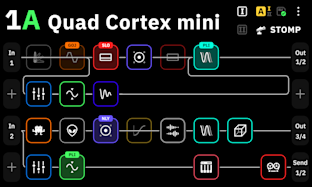

CorOS 3.3.1 and Cortex Control 1.4.1 are now available
